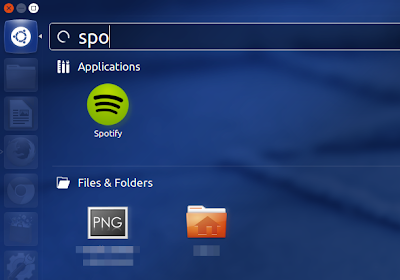Spotify for Linux has released its latest version, Spotify 0.9.4, with new media key support along with a host of other improvements. Though Spotify is still not available in many countries, it is an immensely popular music streaming service with nearly 20 million active users as of December 2012. Here's how you install the latest Spotify for Linux client in Ubuntu and other debian based distros like Linux Mint, elementary OS etc.
What's new in Spotify 0.9.4?
- A new app for messages.
- When re-starting Spotify, your last playlist position will be restored
- Linux only feature: Media key support in Gnome.
- Stability and performance fixes.
- Full changelog here.
- Open up Terminal (CTRL + ALT + T) and copy-paste the following.
sudo sh -c 'echo "deb http://repository.spotify.com stable non-free" > /etc/apt/sources.list.d/spotify.list'
- This will add Spotify PPA to your repositories. Now add the Spotify public key to for authentication. Do the following in Terminal.
sudo apt-key adv --keyserver keyserver.ubuntu.com --recv-keys 94558F59
- Finally, update repositories and install Spotify for Linux client.
sudo apt-get update sudo apt-get install spotify-client