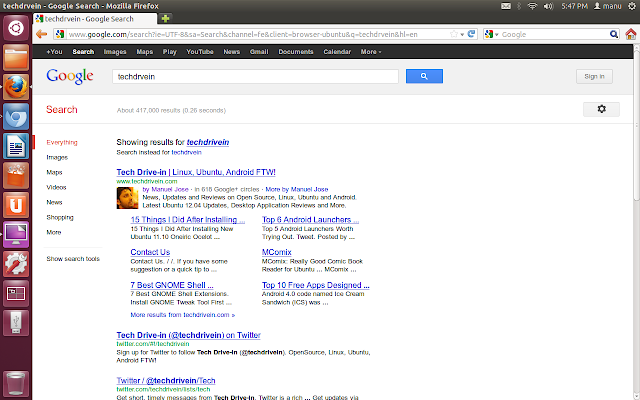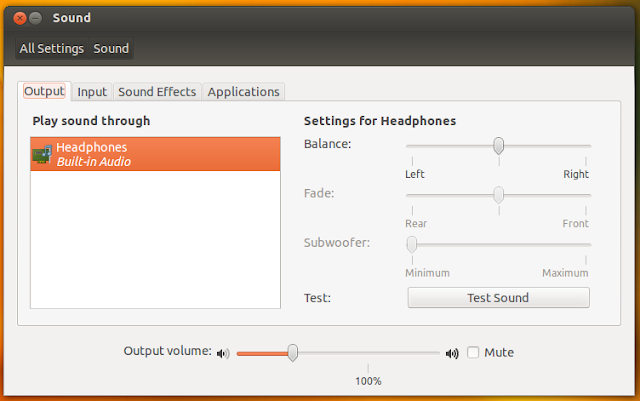Ubuntu 12.04 LTS "Precise Pangolin" was finally released few weeks ago and it truly is one of the best Ubuntu releases ever. We have been following the release pretty closely and now it's time for a brief round-up. Here is a quick screenshot tour through every single new feature that was added to latest Ubuntu 12.04 LTS.
- Ubuntu 12.04 LTS features a new easily configurable Privacy menu in System Settings. More info on it can be found here.
- Landscape is now integrated into Ubuntu 12.04 LTS.
- Unity Keyboard Shortcuts should be familiar to you all by now. When in doubt, press and hold the Super key and you will find all the shortcuts you need right in front of you.
- Unity Dash now has a brand new Video lens.
- The old Home lens has been replaced by a new useful and less eyecandy lens which displays recently used applications, files and most recent downloads.
- Unity Dash has quicklists support.
- Home menu quicklist is another really useful addition.
- HUD is default now. but don't worry, HUD haven't yet replaced menus in Ubuntu 12.04.
- The new default collection of wallpapers is just brilliant. More info.
- Launcher icon size can now be modified directly from Appearance window.
- Default Launcher behavior changed to 'Never Hide' from 'Dodge Windows'.
- Auto-hide Launcher option is now available (instead of Dodge Windows) which you can on/off directly from Appearance window. Options for modifying reveal location and reveal sensitivity also available (see above screenshot).
- Revamped Ubuntu One UI.
- Rhythmbox music player is the default now, replacing Banshee.
- A number of essential Unity settings have now been integrated into System Settings aka GNOME Control Center.
- Default Alt + Tab behavior has been changed. Initiating Alt + Tab shows you just the open windows in the current desktop and not from all the desktops like it used to be.
- Unity dash and Launcher inherits the (average) color of current wallpaper. Unity Dash adds a beautiful blur effect and all these UI tweaks can be seen in Notify-OSD as well.
- As you can see, Power menu settings has been totally revamped.
- Proper multi-monitor support added. Access via System Setting - Displays.
- Minor improvements to Sound Settings. Access directly from Sound Menu in the top panel as well as System Settings.