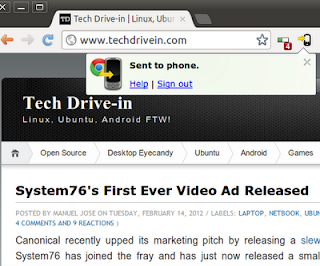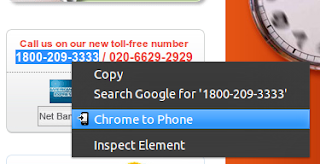If SwipePad proved really useful to you all, here is another unique app for Android that can further simplify and add value to your day-to-day smartphone use. Google Chrome to Phone is an official Google Inc. made app for Android which lets you send links, maps or phone numbers from your Google Chrome browser in your laptop/PC directly to your Android phone.
Google Chrome to Phone
Google Chrome to Phone
- You have to use it to understand how awesome it is.
- For this to work, you need install Google Chrome to Phone app for Android first and then install Chrome to Phone extension in your Google Chrome web browser.
- We will do it step by step.
Chrome to Phone Android App
- But this application has got some weird properties as well. Country specific restrictions are in place for unknown reasons.
- I had to manually download the APK to install it. If you are in my same position, you can download the Chrome to Phone APK file and install it manually.
- Launch the installed Chrome to Phone application in your phone and finish the required steps needed (pretty much self-explanatory).
Chrome to Phone Extension for Google Chrome
- Launch the extension in your Chrome browser. Sign in using your Gmail id (it should be the same id that you used to login from your Google Chrome to Phone Android app).
- Gmail will ask for authorization and you are done.
- Now, whenever you feel like sending a link, phone number or maps to your Android smartphone from Chrome Browser (in Windows, Mac or Linux), just right click and select "Chrome to Phone". Some random demos can be seen below.
Random Screenshots of Chrome to Phone App
UPDATE: As some of our commentators have noted, there is a Firefox extension called Fox to Phone that will work with this exact same app. All you need is to install Fox to Phone extension in Firefox and simply login. Thanks for reading and have a nice day.