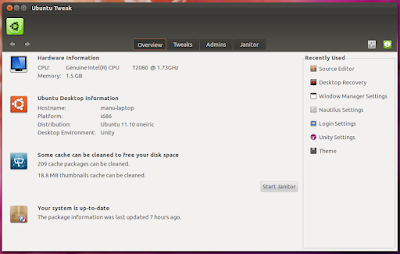One of the biggest complaints about both Unity and GNOME Shell desktop environments is the lack of easy customization options. Many third party apps are trying to fill that gap. MyUnity and the just released Ubuntu Tweak 0.6 are two of the finest tweak tools of Ubuntu Unity. But how does they fare against each other? Which one of them looks better integrated with Unity desktop? Let's find out. MyUnity vs Ubuntu Tweak 0.6, a comparison.
MyUnity - Unofficial Ubuntu Unity Configurator
One of the first things you notice about MyUnity tweak tool for Ubuntu is the fact that it looks and feels very much like a native Ubuntu application. It is designed to look like the slider you see when you install Ubuntu where you are taken for a quick tour through various Ubuntu features and applications while OS installation is going on.
Most elaborate Unity launcher related settings, all in one slide.
Dash is one of the highlights of Unity. Basic settings for Unity Dash included.
Ubuntu Tweak 0.6 Released
Unlike MyUnity, Ubuntu Tweak is a very popular Ubuntu application for many years now. Ubuntu Tweak 0.6 was just released and it is now better tuned for Ubuntu 11.10's Unity interface. Many of the tweaks I did for Ubuntu 11.10 can now be done easily using Ubuntu Tweak 0.6. As you can see above, Ubuntu Tweak's home screen displays all the essential hardware and software information you'll ever need.
Unity Settings is introduced in Ubuntu Tweak 0.6 for the first time. With Unity Settings, you can change the behavior of Launcher, the size of Launcher, the size of Dash, even the blur type of Dash in a few clicks. You don't need CCSM anymore to do any of these. Under the 'Desktop' menu, there is another 'Compiz Settings' option which lets you manage many of the Compiz tweaks for Ubuntu Unity that we featured sometime ago.
With Theme Settings, you can easily change the default theme of Ubuntu. You can manually choose the right GTK Theme, Icon Theme, Cursor theme, Window theme etc. Fonts settings is also there, if you want a larger or smaller sized format of the font.
MyUnity - Unofficial Ubuntu Unity Configurator
One of the first things you notice about MyUnity tweak tool for Ubuntu is the fact that it looks and feels very much like a native Ubuntu application. It is designed to look like the slider you see when you install Ubuntu where you are taken for a quick tour through various Ubuntu features and applications while OS installation is going on.
Most elaborate Unity launcher related settings, all in one slide.
Dash is one of the highlights of Unity. Basic settings for Unity Dash included.
- To install MyUnity in Ubuntu 11.10 via PPA, simply copy-paste the following commands into Terminal, one by one.
sudo add-apt-repository ppa:myunity/ppa sudo apt-get update sudo apt-get install myunity
- Done. MyUnity is installed and ready to go.
Ubuntu Tweak 0.6 Released
Unity Settings is introduced in Ubuntu Tweak 0.6 for the first time. With Unity Settings, you can change the behavior of Launcher, the size of Launcher, the size of Dash, even the blur type of Dash in a few clicks. You don't need CCSM anymore to do any of these. Under the 'Desktop' menu, there is another 'Compiz Settings' option which lets you manage many of the Compiz tweaks for Ubuntu Unity that we featured sometime ago.
With Theme Settings, you can easily change the default theme of Ubuntu. You can manually choose the right GTK Theme, Icon Theme, Cursor theme, Window theme etc. Fonts settings is also there, if you want a larger or smaller sized format of the font.
Janitor is welcome addition to the latest iteration of Ubuntu Tweak. It lets you liberate tons of free disk space which otherwise might not have caught your attention.
And the best part is, Ubuntu Tweak is now well integrated with Unity Launcher.
- To install latest Ubuntu Tweak 0.6, just do the following in Terminal.
sudo add-apt-repository ppa:tualatrix/ppa sudo apt-get update sudo apt-get install ubuntu-tweak
- Done. Ubuntu Tweak 0.6 is now installed in your Ubuntu.
It seems to me as clear as daylight that, MyUnity in its current form is not near as good or functional as Ubuntu Tweak 0.6. MyUnity covers only a subset of features that is currently offered in Ubuntu Tweak. Clearly, Ubuntu Tweak 0.6 is the Unity tweak tool to beat.