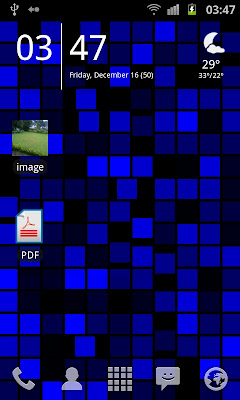A friend of mine asked this question few days ago which I thought was just basic stuff(both of us were using Android 2.3.3 powered Samsung Galaxy S2 smartphone). I eventually came to realize that there is no easy way to do this. Following is what I did to put files on Android homescreen without much hiccup. Read on.
Put PDF Files, Images etc. in Android Homescreen
- Long press on home screen and browse to Shortcuts - ASTRO
- Now, simply browse through your files and pick the file/files you want to display in your Android's homescreen.
- For demonstration purposes, I have put two files on Android homescreen. One is a PDF file while the other one is an image. You can add folder to your homescreen(again by long pressing on homescreen and choosing the option Folders) and then drag-drop these files into it if you prefer an uncluttered homescreen.
Thanks to Android forums for the tip. If you happen to find an easier method to do this, please do let us know. Thanks for reading and have a nice day.