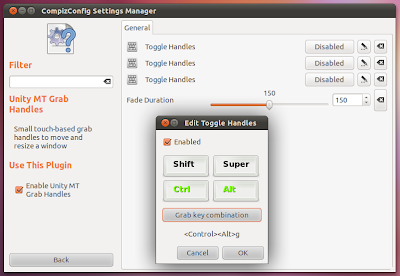Unity Grab Handles are a fun and aesthetically beautiful way to resize windows in new Ubuntu Unity. Even though they are not enabled by default in Ubuntu 11.04 Natty Narwhal, you can easily turn Unity Grab Handles on by following a few easy steps.
How to Enable Unity Grab Handles in Ubuntu 11.04?
- In order to turn on Unity Grab Handles in Ubuntu 11.04 Natty Narwhal, the only thing you need extra is CCSM(compizconfig-settings-manager).
- Click Here to Install CCSM if you haven't already installed it in Ubuntu 11.04.
- Launch CCSM(just search for CCSM in Unity Dash).
- You will see that the Toggle Handles option is Disabled by default. Click on the Disabled button and tick the resulting Enabled box.
- Hit Grab key combination button and select the shortcut you want. As you can see in the screenshot above, Control + Alt + g was my choice. Its up to you.
- Done. Unity Grab Handles are enabled in Ubuntu 11.04 successfully.
Thanks to askubuntu yet again. Now, whenever you want to resize a window in Ubuntu Unity, hit Ctrl + Alt + g and you are ready to go. Interested in some more useful shortcuts? Here is a very elaborate collection of keyboard and mouse shortcuts for Ubuntu 11.04 Natty Narwhal.