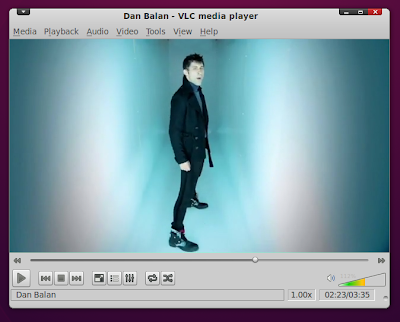We have already featured a post dedicated to things you should do after installing Ubuntu, now lets take a look at the applications/softwares to install after installing Ubuntu. Please bear in mind that this is a post meant for newbie Ubuntu users primarily. Top 18 applications to install after installing Ubuntu.
[image via ubuntu wallpapers]
This article have the following sub categories
Top Multimedia Applications for Ubuntu
My favorite multimedia applications for Ubuntu include,
VLC Media Player
VLC media player is arguably the most comprehensive multimedia application available for Ubuntu. It is fast and has support for almost all multimedia formats.
- Click here to install VLC from official Ubuntu repositories.
- If you want to Install the bleeding edge version of VLC instead, check this post for details regarding installing latest VLC in Ubuntu.
SMplyer is another awesome media player application for Ubuntu which is basically a nice and simple frontend for award winning MPlayer multimedia player for Ubuntu/Linux.
- Click here to install SMPlayer from official Ubuntu repositories.
- If you prefer the bleeding edge version of the player instead, here are the instructions for installing the latest SMPlayer in Ubuntu.
Banshee Music Player - The Default Music Player for Ubuntu from Next Release
Most of you will be aware of this already, Banshee will most probably become the default music player for Ubuntu from the next major release, Ubuntu 11.04 Natty Narwhal ie. Banshee is already the default choice for many among Ubuntu users and and you might also want to give it a try.
- Click here to install Banshee from official Ubuntu repositories.
- If you want to install the latest version of Banshee instead, instructions here.
DeadBeef - An Extremely Lightweight Music Player Alternative
I was deeply impressed by this nice little music player which is extremely good at syncing *very* large music collections quickly and without any stability issues. DeadBeef is what you need if you are looking for something basic and simple.
- Click here to install DeadBeef from official Ubuntu repositories.
- Or you might want to install the latest bleeding edge version of DeadBeef.
- The other alternative music players you can install in Ubuntu include Clementine, Amarok, Bangarang, Canola media center among many others.
Boxee - Incredible Open Source Multimedia Center
Boxee is one of the most popular open source projects and it is also probably the best media center application for Ubuntu.
Boxee is based on yet another awesome media center application called XBMC. And if you might want to learn more about XBMC, read our XBMC review and installation instructions.
Here are my favorite internet related applications for Ubuntu,
Chromium Web Browser
Chromium is the Open Source web browser project from where Google Chrome is derived from. To put it straight, Google Chrome is a rebranded version of Chromium. You might want to learn more about the difference between Google Chrome and Chromium.
Default bit torrent client for Ubuntu is Transmission and it is more than enough for your day to day use. Deluge is a very good alternative bit torrent client for Ubuntu though.
Boxee is one of the most popular open source projects and it is also probably the best media center application for Ubuntu.
Boxee is based on yet another awesome media center application called XBMC. And if you might want to learn more about XBMC, read our XBMC review and installation instructions.
- To install Boxee, you need to download latest DEB package for Boxee from here and then simply double click to install Boxee in your Ubuntu.
Minitube is a flash free YouTube desktop application for Linux and Mac OSX. Minitube is perhaps one of the cleanest looking YouTube desktop client I have ever used in Ubuntu.
- Minitube is not available in the default Ubuntu repositories yet. Read our Minitube review and installation instructions instead.
Here are my favorite internet related applications for Ubuntu,
Chromium Web Browser
Chromium is the Open Source web browser project from where Google Chrome is derived from. To put it straight, Google Chrome is a rebranded version of Chromium. You might want to learn more about the difference between Google Chrome and Chromium.
- Click here to install Chromium from official Ubuntu repositories.
- Or you might want to install the latest version of Chromium web browser instead.
- Other web browser alternatives you could install in your Ubuntu include Opera, Midori, Google Chrome and even the latest under development version of Firefox 4.0.
Default bit torrent client for Ubuntu is Transmission and it is more than enough for your day to day use. Deluge is a very good alternative bit torrent client for Ubuntu though.
- Click here to install Deluge from Ubuntu repositories.
- Or else, you might want to install the latest version of Deluge instead.
JDownloader is a simple cross platform download manager which probably is also one among the most popular download manager for Linux platform. JDownloader is Open Source and written entirely in Java.
Pidgin was the default IM client for Ubuntu until last release, which was then replaced by Empathy IM client. Pidgin still is a power packed IM client and have support for almost all IM platforms.
- Click here to install Pidgin from default Ubuntu repositories(recommended method).
- If you want to install latest Pidgin build instead, instructions here.
Hotot - My Favorite Twitter Client for Ubuntu
There are plenty of twitter clients for Ubuntu available for free download. I have tried a lot of them, but nothing comes close to the functionality and ease of use aspects of Hotot IMO.
- Hotot twitter client is not yet available in the default Ubuntu repositories. You should instead read this post on how to install latest Hotot twitter client in Ubuntu.
Dropbox is probably one among the best online file syncing/sharing tool available for Ubuntu. And unlike Ubuntu One, the default online file syncing app for Ubuntu, Dropbox is cross platform as well and a lot less buggier.
- Read detailed instructions for installing Dropbox in Ubuntu.
This is something every newbie Ubuntu user should be looking for, a more eyecandy desktop. Well, I got to tell you there are plenty of desktop configuration options available. But here we are going to discuss about themes alone.
Equinox GTK Theme + Faenza Icon Theme
If you are a regular reader of this blog, you must probably knew about my addiction for this particular theme combination already.
Orta GTK Theme is as Good or Even Better
Equinox is not the only theme that can be used with Faenza icon theme, Orta GTK theme is my other favorite theme for Ubuntu and its absolutely superb.
Equinox is not the only theme that can be used with Faenza icon theme, Orta GTK theme is my other favorite theme for Ubuntu and its absolutely superb.
- And if you are interested in more desktop eyecandy, you should check out our collection of most amazing GNOME GTK Themes and Icon Themes for Ubuntu.
Here are a bunch of applications for Ubuntu which belong to the 'others' category,
Cheese - Take Photos and Record Videos Using Webcam
I was never a fan of third party launcher applications since I was quite satisfied with the default ALT + F2 functionality of Ubuntu. But everything changed once Synapse happened.
Cheese - Take Photos and Record Videos Using Webcam
Cheese is a must install especially if you are a laptop user, since most laptops/netbooks have a webcam these days. Cheese is a simple application that lets you take photos and record videos using your webcam. Cheese have some even cheesier effects also to make your photos and videos look, well, different.
- Click here to install Cheese from official Ubuntu repositories.
Avant Window Navigator is an awesome dock application for your Ubuntu desktop. AWN is simple and it was one of the first dock application for Ubuntu which featured easy drag and drop functionality of different AWN apps.
- Click here to install AWN from official Ubuntu repositories.
- The AWN shown is the above screenshot is a slight different version which is not yet available with official repositories. More about AWN Lucido and Installation Instructions.
Docky is another really good and simple dock application Ubuntu and it is well integrated into the GNOME Desktop as well. Docky provides an application launcher, running application management, and various "docklets" including a CPU monitor, weather report, clock etc.
- Click here to install Docky from official Ubuntu repositories.
- Or you might want to install bleeding edge version. Instructions here.
I was never a fan of third party launcher applications since I was quite satisfied with the default ALT + F2 functionality of Ubuntu. But everything changed once Synapse happened.
Choice of applications vary from user to user and this collection of 18 apps for Ubuntu reflect my personal choice of applications and doesn't infer to anything 'official'. This is also one of our lengthiest post till now, please do let us know your review of the post and the general quality of our blog. And don't forget to check out our compilation of things to do after installing Ubuntu.