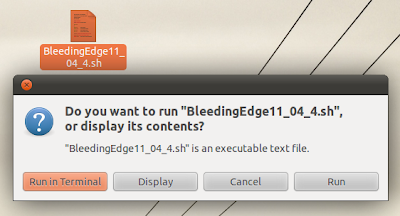Bleeding Edge is a simple script for Ubuntu that lets you install a multitude of applications not available in official Ubuntu repositories. Using Bleeding Edge, you don't need to manually add repositories and update PPAs to install a new application, instead you just need to select the applications you want to install and click OK, simple as that.
Bleeding Edge Script for Ubuntu
- Bleeding Edge is a shell script designed for Ubuntu(32bit,64bit supported).
- Installs repositories, keys, and software like media players, codecs, drivers, etc.
- It can even clean up the system and save you some precious disk space.
- Popular supported applications include Google Earth, Google Chrome, CLI Companion, Y PPA Manager, Ubuntu Tweak among others.
How to Install and Run Bleeding Edge in Ubuntu?
- Name of file downloaded will be of the form BleedingEdge11_04_4.sh, it might change depending on the version of Bleeding Edge script you downloaded at the time.
- Right Click on the downloaded file and select Properties.
- And tick "Allow executing file as a program". Bleeding Edge is ready to run.
- Double Click the .sh file to launch Bleeding Edge script. You can choose 'Run' or 'Run in Terminal' option from the prompt. I prefer 'Run in Terminal' option which will show you whats happening in the background.
- Simply follow the instructions from there on. Bleeding Edge also has Notify OSD support which will assist you with instructions while using the script.
Bleeding Edge also have many miscellaneous options such as those for downloading media players, codecs and restricted extras, Getdeb and Playdeb repositories, Google Voice and Video chat plugin etc. Other interesting functionalities include uninstalling Mono, enabling Terminal from Right Click option, moving windows buttons to right option among others. Try the script for yourself to know more. Thanks to one of our commentators. Also, check out this collection of commercial applications for Linux that you probably didn't knew existed.