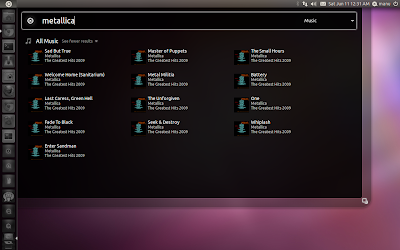Ubuntu 11.04 Unity brought in many important UI improvements and Ubuntu Lens has been one of the highlights. Finding and launching applications and files in Ubuntu have never been easier. But Unity Lens concept is not confined to just applications and files search, it is much bigger than that. A slew of really cool Lenses are in development and some of them are even available for installation already. Interesting list of Unity Lenses you can install right now.
Gwibber Lens for Unity
Gwibber is Ubuntu's default social media application and Gwibber Lens for Unity lets you to search, view and access posts, replies, messages and even images posted on your favorite social networking applications. Unity Lense in general looks quite beautiful and Gwibber Lense is not any different. Here is how you install it in Ubuntu 11.04 Natty Narhwal.
Log out and log back in. Gwibber Lens will be up and ready to go by now(Gwibber must be configured already of course). Gwibber Lens also has this neat quicklist to further filter your search for social networking streams. My only complaint is that, it took an awful lot of time to load my streams from Gwibber. Its works great once the first sync is done though.
Google Books Lens for Unity
Google Books Lens for Unity can be very useful for those who read and buy a lot of books online. You can easily search for books, authors or any specific topic to find the books you want. There is this second part of the Lens called Documentation(see screenshot), which will further help you with useful information from Wikipedia. Now, here is what you need to do to install Google Books Unity Lens in Ubuntu from PPA.
Log out and log back in. Google Books Lens for Unity should be ready by now. Even though its still under development, this Unity Lense is already proving to be useful and quite fast too.
Reddit Lens for Unity
Don't think there are many people here who don't read reddit. I am a pretty heavy user of reddit.com and a made-for-reddit Unity lens looks exciting to me. Above is the screenshot of a working reddit lens in my Ubuntu 11.04 Natty Narwhal. Reddit Unity Lens comes as a DEB package. Download and installation instructions can be found at WebUpd8.
Ask Ubuntu Unity Lens
Ask Ubuntu is growing very fast and its list of regular users keeps multiplying. It is proving to be a very good source of Ubuntu related tips and tricks. Ask Ubuntu Lens is a way to easily search askubuntu.com from your desktop in Unity for questions, tags, users, badges etc. Here is how you install Ask Ubuntu Unity Lens in Ubuntu 11.04 Natty Narwhal.
Log out and log back in and you are ready to go. Search for anything and everything about Ubuntu directly from your Unity desktop via Ask Ubuntu Lens from now on.
Unity Music Lens
Unity Music Lens uses Zeitgeist to search for music played on your computer and displays it in a Unity Lens. Requires Banshee's Zeitgeist Data Provider to be installed and active for it to be able to find music played. Here is how you install Unity Music Lens in Ubuntu.
Done. Courtesy at Unity Lenses Ideas. You can also try using the command 'unity --replace' instead of logging out to get the the Unity Lenses working. Though it didn't worked for me all the time. On a similar note, you might want to check out these collections of useful quicklists and application indicators for Ubuntu 11.04 Natty Narwhal as well.
Gwibber is Ubuntu's default social media application and Gwibber Lens for Unity lets you to search, view and access posts, replies, messages and even images posted on your favorite social networking applications. Unity Lense in general looks quite beautiful and Gwibber Lense is not any different. Here is how you install it in Ubuntu 11.04 Natty Narhwal.
sudo add-apt-repository ppa:gwibber-team/ppa sudo apt-get update sudo apt-get install unity-lens-gwibber
Log out and log back in. Gwibber Lens will be up and ready to go by now(Gwibber must be configured already of course). Gwibber Lens also has this neat quicklist to further filter your search for social networking streams. My only complaint is that, it took an awful lot of time to load my streams from Gwibber. Its works great once the first sync is done though.
Google Books Lens for Unity
Google Books Lens for Unity can be very useful for those who read and buy a lot of books online. You can easily search for books, authors or any specific topic to find the books you want. There is this second part of the Lens called Documentation(see screenshot), which will further help you with useful information from Wikipedia. Now, here is what you need to do to install Google Books Unity Lens in Ubuntu from PPA.
sudo add-apt-repository ppa:davidc3/books-lens sudo apt-get update sudo apt-get install unity-books-lens
Log out and log back in. Google Books Lens for Unity should be ready by now. Even though its still under development, this Unity Lense is already proving to be useful and quite fast too.
Reddit Lens for Unity
Don't think there are many people here who don't read reddit. I am a pretty heavy user of reddit.com and a made-for-reddit Unity lens looks exciting to me. Above is the screenshot of a working reddit lens in my Ubuntu 11.04 Natty Narwhal. Reddit Unity Lens comes as a DEB package. Download and installation instructions can be found at WebUpd8.
Ask Ubuntu Unity Lens
Ask Ubuntu is growing very fast and its list of regular users keeps multiplying. It is proving to be a very good source of Ubuntu related tips and tricks. Ask Ubuntu Lens is a way to easily search askubuntu.com from your desktop in Unity for questions, tags, users, badges etc. Here is how you install Ask Ubuntu Unity Lens in Ubuntu 11.04 Natty Narwhal.
sudo add-apt-repository ppa:askubuntu-tools/ppa sudo apt-get update sudo apt-get install unity-place-askubuntu
Log out and log back in and you are ready to go. Search for anything and everything about Ubuntu directly from your Unity desktop via Ask Ubuntu Lens from now on.
Unity Music Lens
Unity Music Lens uses Zeitgeist to search for music played on your computer and displays it in a Unity Lens. Requires Banshee's Zeitgeist Data Provider to be installed and active for it to be able to find music played. Here is how you install Unity Music Lens in Ubuntu.
sudo add-apt-repository ppa:markjtully/ppa sudo apt-get update sudo apt-get install unity-music-lens
Done. Courtesy at Unity Lenses Ideas. You can also try using the command 'unity --replace' instead of logging out to get the the Unity Lenses working. Though it didn't worked for me all the time. On a similar note, you might want to check out these collections of useful quicklists and application indicators for Ubuntu 11.04 Natty Narwhal as well.