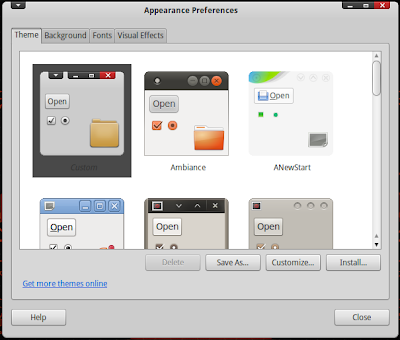Faenza icon theme is probably the best ever icon theme I have downloaded from third party sources. And when used along with Equinox GTK theme, this is by far one among the best themes for Ubuntu yet.
How to Install Equinox Themes and Faenza Icon Theme in Ubuntu From PPA?
- There is a slight edit to the article. By adding the following PPA, you can install both Equinox Themes and Faenza Icon Theme. Makes the installation even simpler.
sudo add-apt-repository ppa:tiheum/equinox && sudo apt-get update sudo apt-get install gtk2-engines-equinox equinox-theme equinox-ubuntu-theme faenza-icon-theme
- Done. Preview the Faenza icon set below.
DownloadFaenza Icon Theme.
Extract the zip file and run the install.sh script to choose the distributor logo (Ubuntu, by default). Take a look at screenshot of my terminal below while running install.sh
- Done. Now to enable the theme, goto desktop, rightclick - change desktop background and select theme menu.
- Done. What do you think about the theme and the icon set?
- Those of you using other distributions[link]
Also Read ..